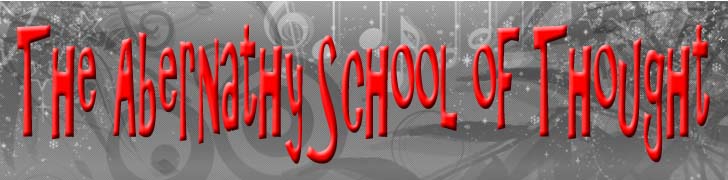Just a little disclaimer... we are not Farmville experts whatsoever. If we are, oh my, we would have gotten way higher in the agricultural ladder! LOL
Anyhoo, we just want to share a little tip that we've discovered to work for us (and our friends) in promoting, helping and completing barn raisings in a more efficient way.
Feel free to let us know if you're finding the instructions confusing or difficult to follow so we can revise them.
Happy farming! Ü
***Click here if you want a PDF version of this note complete with screenshots***
jeLaine&miLLie
(Abernathy&PiNkR0b0T)
************************

1. From your new Farmville-generated post, (e.g. Barn-raising) find the 'Click to help' link.
2. Hover your cursor over the link and right-click from your mouse.
3. Select ‘Properties' and a dialog box will pop up.
4. Copy the address from the 'Address (URL)' field. Note: This will typically be very long. To ensure you copy the whole address, right-click and choose 'Select All' then copy.
5. Click ‘OK’ to close the Properties dialog box.
6. Open another session/tab of your browser and go to the website: http://tinyurl.com
7. Paste the long web address/URL to the field 'Enter a long URL to make tiny' and hit the 'Make TinyURL!' button.
8. Copy the TinyURL that was created.
9. Paste it onto 'Notepad' or any other text editor you can keep for future reference.
10. You may now include this shortened link on your posts when adding comments to your friends. e.g (As a comment after helping in a barn raising) I'm done helping with your barn raising. I hope you can help me too. Thanks, neighbor! Just click here to help - http://tinyurl.com/XXXXXXX / (As your status) Please help! I still need 2 more hits for my barn to be completed! Just click here to help – http://tinyurl.com/XXXXXXX